
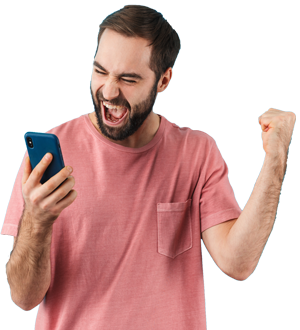
Access your statement from anywhere! Enrolling in eStatements is easy.
You are now enrolled in eStatements!
You are now enrolled in eStatements!
Build your financial confidence with our Credit Score tool in Mobile & Online Banking
The benefits are endless, so there is no need to wait!
In Online Banking:
In Mobile Banking:

Access all of the great features in online banking on your mobile device!
Features:
Android Operating System Support
The Android 8 operating system will no longer be supported on the MVCU app. If your device is running Android 8, you will not receive the latest security updates and you may not be able to access all the functionality of your mobile app. Please be sure to update your operating system to the latest version.
Updating your Operating System on Android
Watch these videos to unlock all that Online & Mobile Banking have to offer!
Online & Mobile Banking Questions