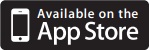Checking SavingsCertificates and IRAsOnline and Mobile BankingDebit CardTelephone BankingOverdraft ProtectionSchedule of FeesDeposit Rates Check Reorder
Auto Loans Personal LoansCredit CardsVisa Online AccessMortgage Loans Home Equity Construction LoansStudent Loans & RefinanceCredit CounselingFinancial Hardship
About MVCUBoard and ManagementMergerConversionCommunity Reinvestment ActMember Rewards EventsCareersContact Us
LocationsProducts and Services